What Is Bootstrap? An Introduction to the Popular Web Development Framework
Discover the power of Bootstrap, the widely-used web development framework, with our comprehensive introduction.
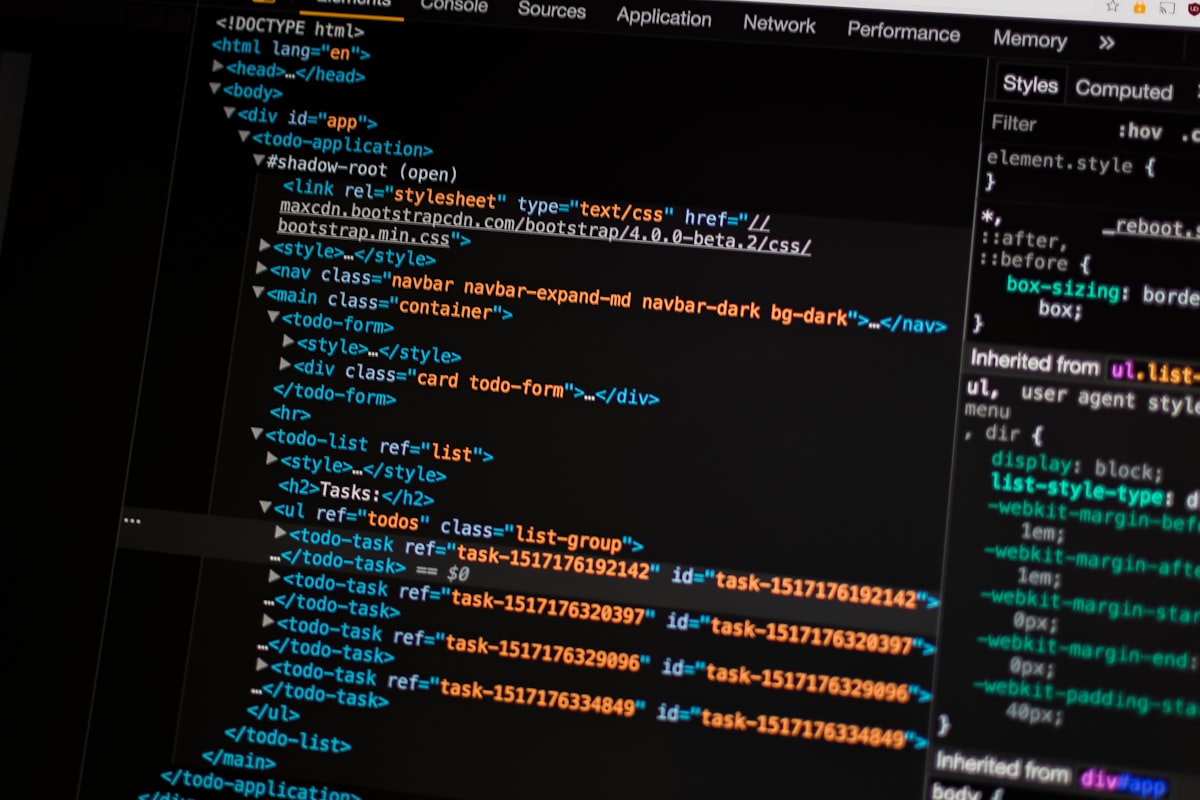
When it comes to developing a website, one of the most popular frameworks available today is Bootstrap. It has become extremely popular due to its intuitive design, robust features, and the fact that it is relatively easy to use. This article will provide a comprehensive introduction to Bootstrap, exploring its history, features, and components. By the end of this article, you will have a clear understanding of what Bootstrap is and why it has become such an essential tool for web developers.
A Brief History of Bootstrap
The Origins of Bootstrap
Bootstrap is a free and open-source front-end web development framework that was initially developed by Mark Otto, a designer, and Jacob Thornton, a developer, at Twitter. They were looking for a way to streamline their internal development process by creating a set of tools that could help them quickly create clean, consistent, and responsive designs for their website.
Mark Otto and Jacob Thornton started working on Bootstrap in 2010. They wanted to create a framework that would allow them to create responsive designs that would work on all devices. They also wanted to create a framework that would be easy to use and customize.
They started by creating a set of CSS files that included all the necessary styles for creating a responsive design. They also created a set of JavaScript plugins that added additional functionality to the framework.
After several months of development, they had a working version of Bootstrap that they were using internally at Twitter. They realized that other developers could benefit from their work and decided to release Bootstrap as an open-source project.
Bootstrap's Rapid Growth and Popularity
Bootstrap was released on GitHub in August 2011, and it quickly grew in popularity. Within a few weeks, it had over 10,000 stars on GitHub. Today, Bootstrap is one of the most famous and widely used frameworks in the world. It has been used to build some of the most popular websites on the web, including Airbnb, Spotify, and BuzzFeed.
Bootstrap's popularity can be attributed to several factors. First, it is easy to use and customize. Second, it is responsive, which means that it can adapt to different screen sizes and devices. Third, it is free and open-source, which means that anyone can use it and contribute to its development.
Bootstrap has also helped to standardize web development practices. Before Bootstrap, there was no standard way to create responsive designs. Developers had to create their own CSS files and JavaScript plugins, which could be time-consuming and difficult. Bootstrap provided a set of tools that developers could use to create responsive designs quickly and easily.
Bootstrap has continued to evolve since its initial release. The latest version, Bootstrap 5, was released in May 2021. It includes several new features, including a new grid system and updated styles for forms and buttons.
Understanding the Basics of Bootstrap
Bootstrap is a popular web development framework that helps developers create responsive and mobile-first websites. It provides a range of tools and pre-built components, making it easy to create website skeletons quickly. Bootstrap is designed to be easy to use, with a well-documented code base and an active developer community.
What is a Web Development Framework?
A web development framework is a software framework designed to help developers create websites more efficiently. It provides a range of tools and pre-built components, making it easy to create website skeletons quickly. It can also include functionality for tasks such as database management, session management, and user authentication.
Web development frameworks are designed to simplify the process of building websites. They provide a set of tools and libraries that can be used to create common website elements, such as navigation bars, forms, and tables. This allows developers to focus on creating unique and custom features for their websites, rather than spending time on repetitive tasks.
Key Features of Bootstrap
Bootstrap has a range of features that make it an excellent choice for web developers. Firstly, it is a responsive framework that automatically adjusts the layout and other design elements of a website for different screen sizes. This is important in today's world, where people use a variety of devices to access websites, from desktop computers to smartphones and tablets.
Secondly, Bootstrap has a variety of pre-built components, including navigation bars, buttons, carousels, and modals, that are ready to use out of the box. This saves developers time and effort, as they don't need to create these elements from scratch. Instead, they can simply use the pre-built components and customize them to suit their needs.
Finally, Bootstrap is designed to be easy to use, with a well-documented code base and an active developer community. This means that developers can easily find answers to their questions and get help when they need it.
How Bootstrap Works
Bootstrap works by providing a set of CSS styles and JavaScript plugins that can be incorporated into a website. These styles and plugins can be used to create a range of design elements, including typography, forms, and tables. Bootstrap follows a grid system, which allows developers to organize content into columns and rows easily.
The grid system is based on a 12-column layout, which can be customized to suit the needs of the website. Developers can use the grid system to create responsive layouts that adjust to different screen sizes. This is achieved by using CSS media queries, which allow developers to specify different styles for different screen sizes.
Overall, Bootstrap is an excellent choice for web developers who want to create responsive and mobile-first websites quickly and easily. Its range of pre-built components and easy-to-use documentation make it a popular choice among developers of all skill levels.
Advantages of Using Bootstrap
Bootstrap is a popular front-end framework that provides a range of benefits to developers. In this article, we'll explore some of the advantages of using Bootstrap and why it is a go-to choice for many developers.
Responsive Design Made Easy
One of the most significant advantages of Bootstrap is that it simplifies the process of creating responsive designs. With the increasing use of mobile devices to access the internet, it's essential that websites are optimized for different screen sizes. Bootstrap makes this easy by providing a set of responsive CSS classes that can be used to adjust the layout of a website based on the screen size. This ensures that website content is easily accessible across all devices, from desktops to smartphones.
For example, you can use Bootstrap's grid system to create a layout that automatically adjusts based on the screen size. This means that your website will look great on any device, without the need for additional coding or design work.
Consistent Look and Feel Across Platforms
Bootstrap ensures that websites built using its framework have a consistent look and feel across all browsers and devices. This is because it uses a robust and consistent set of default styles that have been thoroughly tested across different platforms. This means that developers don't need to worry about spending time fine-tuning the design to ensure consistency.
Additionally, Bootstrap's built-in styling and components provide a modern and sleek look that is popular with users. This means that your website will not only be consistent but also visually appealing to your audience.
Time-Saving Components and Utilities
Bootstrap's pre-built components and utilities are a significant time-saver for developers. By using pre-built designs, developers can avoid the time-consuming process of coding a website from scratch. This means that they can focus on creating unique designs that differentiate their website from others.
Bootstrap includes a range of components, such as navigation menus, forms, buttons, and modals, that can be easily added to a website. These components are customizable, allowing developers to modify them to meet their specific needs. Additionally, Bootstrap's utility classes, such as spacing and alignment classes, make it easy to fine-tune the design of a website without the need for custom CSS.
Customizable and Extensible
Another significant advantage of Bootstrap is that it is highly customizable and extensible. This means that developers can easily modify the CSS and JavaScript to meet their specific needs. Bootstrap also has a large community of developers who have created a range of plugins and extensions, making it easy to add new functionality to an existing website.
For example, if you need to add a carousel to your website, you can easily find a Bootstrap plugin that provides this functionality. This saves you time and effort, as you don't need to create the carousel from scratch.
In conclusion, Bootstrap is a powerful front-end framework that provides a range of benefits to developers. From responsive design to time-saving components, Bootstrap makes it easy to create modern and functional websites.
Bootstrap Components and Utilities
Layout Components
Bootstrap has a range of layout components that allow developers to easily organize content into columns and rows. These include the grid system, which provides a flexible and responsive way to create layouts. Bootstrap also has a range of helper classes that can be used to adjust the spacing and positioning of content.
Navigation Components
Bootstrap's navigation components make it easy to create responsive navigation bars and menus. This includes the navbar, which can be customized to include dropdown menus, search bars, and logos. Bootstrap also has a range of pagination and breadcrumb components that can be used to organize content.
Form Components
Bootstrap makes it easy to create forms with its range of pre-built form components. This includes form controls, such as input fields, checkboxes, and radio buttons, that can be styled to fit the overall look and feel of a website. Bootstrap also has a range of form validation components, making it easy to ensure that data entered into forms is valid and error-free.
Media Components
Bootstrap's media components make it easy to add images, videos, and other media to a website. This includes the image and video components, which can be customized to fit a range of styles and formats. Bootstrap also has a range of caption and thumbnail components, making it easy to add context and structure to media content.
Utility Classes
Bootstrap's utility classes provide a range of helpful shortcuts for developers. These include typography classes, making it easy to apply different fonts and font sizes to text. Bootstrap also has a range of text alignment, color, and background classes that can be used to quickly style different parts of a website.
Conclusion
Bootstrap is a versatile and widely used web development framework that provides developers with a range of tools to create responsive, engaging, and consistent websites. By using pre-built components and utilities, developers can save time, reduce the risk of browser compatibility issues, and focus on creating unique designs that differentiate their website from others. Whether you're a seasoned web developer or just starting, Bootstrap is an essential tool in your web development toolkit.

